Hey guys!
I’ve had a productive day today. I started off this morning by doing lots of paperwork. I am happy to say that my invoices, expense/revenue tracking, and mileage tracking are all up to date! I have booked a half day each week into my calendar so that I remember to stay on top of this stuff because when I am busy baking in the kitchen, it is really easy to forget!
I also baked up my orders of the day. Zen, Classic, Heaven, and Chi Glo Bars plus two batches of Glo-nola. I also tested out some new Glo-nola, so I am throwing in these free samples into my orders today. You just never know what goodies I am going to toss in! ;)

I never told you what my newest obsession is!
No matter how much I stuck behind my old paper calendar, a couple weeks ago I came to the conclusion that it just wasn’t going to cut it anymore. My life is just too crazy to be able to fit everything onto a tiny square each day.
Way back in February, I gave Gmail Tasks a whirl. I wasn’t happy with it because it was just a very simple list and I often forgot about it.
Then in March, I tried Todoist. I initially liked it, but after using it for about a month I decided it wasn’t for me. I just didn’t like not being able to see the calendar in front of me (I believe it lists tasks vertically, list-style). I am such a visual person and I love seeing a full month at a glance (in order of when the events occur!).
After Todoist, I was so discouraged that I went back to my tried and true paper calendar format.
Oh boy. Why didn’t any of you try to put an end to this beast!?
How shameful!
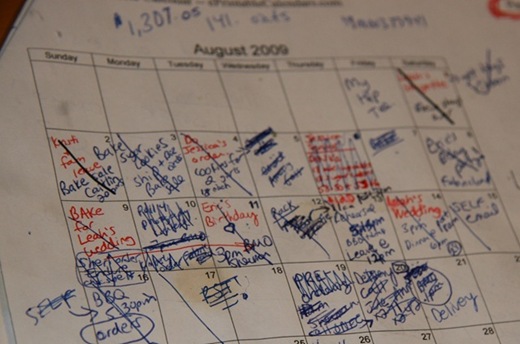
The problem with this pathetic little calendar, I’m sure, is quite obvious. There is barely enough space to write my workout let alone orders and other life events.
After seeing Caitlin’s awesomely organized Gmail Calendar, I decided to give it another whirl. I used it briefly in university for a while (I synced my outlook with Gmail calendar) and I had good success with it.
So at the beginning of September, I took the plunge. I made a plea on Twitter asking for help of course.
Many of you came to my rescue, telling me all about the wonderful thing that is G-cal (as I like to now call it).
And because I was so completely confused for the first half hour or so (ok, ok, it was more like a week!) I thought I could provide some step by step instructions on how I started this beast up.
How To Rock G-Cal
Step 1: Get a Gmail account if you already don’t have one. It is the best email program out there! I have 7,900 emails in my inbox and I’m not even close to going over my limit. *evil cackle* Remember when Gmail crashed last week?? Yup, that was all me baby.
Step 2: Once you are logged into your Gmail account, click on the Calendar link at the top left of the window.

Step 3: Under the My Calendars box, click on Settings.

Step 4: Click on Create New Calendar.

Step 5. Now here is where I got confused. You need to create a separate calendar for each category. Think of each calendar as its’ own TOPIC or category. For example, I created a calendar for running, Oh She Glows, Orders, To-Dos, etc.
Add in Calendar Name, description, time zone, country, etc and then click Create Calendar at the bottom. You can share the calendar with someone too. I entered in Eric’s email so I could share my dates/appointments calendar with him. He’s already told me he is never going to look at it. bahaha. A gal can dream, right?
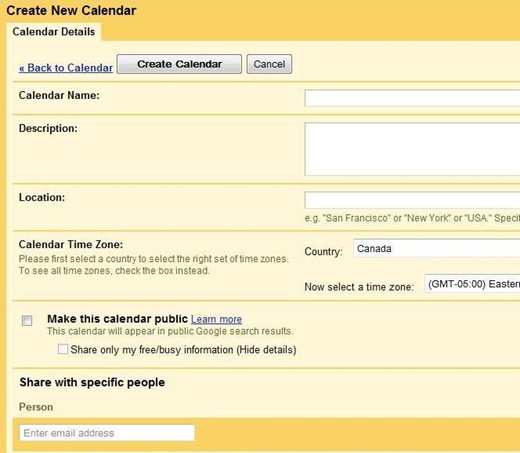
You will need to repeat Step 5, for as many calendars as you want. The best part of all is that Gmail integrates the calendars for you, so all of your dates appear colour coded in one calendar.
Step 6: After you have created all of your calendars (or categories), click on the little arrow beside each calendar to edit the colour you want it. This was the fun part!
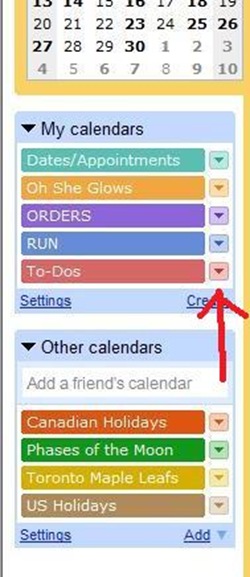 Step 7: Now click on the calendar and add in your to-do’s by simply clicking on the date you want. This will pop up:
Step 7: Now click on the calendar and add in your to-do’s by simply clicking on the date you want. This will pop up:
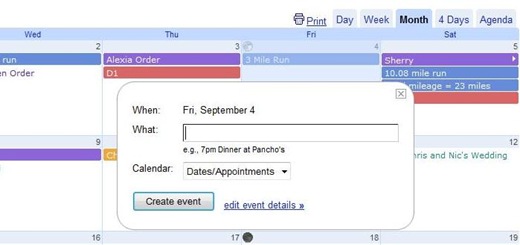
Fill in the ‘What’ and then Select what Calendar it is for. You can click on Edit event details if you want to set a reminder that will either pop-up or email you. This feature is very helpful!
I now track all my running mileage + totals, Oh She Glows to-do’s, Orders, appointments, and basically anything that pops into my head! ;)
And there you have it.
G-Cal has a new feature that you can add in Sports Schedules, so of course, I added the Toronto Maple Leafs schedule. ;) I also added Canadian + US Holidays and the Phases of the Moon.
Super fun! :)
Any other G-Cal lovers out there???


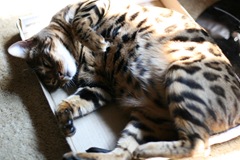



Sketchie says, ‘Best. Bed. Ever.’

See you tomorrow for the chia seed giveaway winner and an exercise fear I got over today!





Angela, I am so glad that you posted this “how to”. I’ve been feeling the same way lately about my paper calendar. I have 4 different versions just so that I can organize everything (running, housework, work, website stuff). It’s crazy!! I’ve been wanting to dip into Google Cal for a while, but I’ve been procrastinating it because I didn’t want to have to learn how to work it! lol…lazy!!! You just gave me the little push I needed!
THANK YOU!
I’m a big fan of the gmail cal. I love that I can sync it to my blackberry, so I’ve always got it with me.
i loooooooooove gmail calendar! i can’t imagine life without it. seriously. my life partner and i have put our calendars in sync together so we can make plans with/for/without each other without worrying about scheduling conflicts. it’s great and makes our very hectic life much more managable. he notoriously forgets dates, etc too so this helps me send gentle reminders. heehee.
Thank you for this post! I’m headed over to gmail to check it out myself!
I adore the Gmail calendar – I use it every day and even have it syned up to my iPod touch. The ability to color code and have different calendars for different things is SO helpful – and I love how you can share them with others, it makes coordinating get togethers so much easier because you can see when everyone is available.
my hubby and I use these a lot for our schedules. He never knows when I’m off, so it’s easy for me to just put in what days I work, then he can see them all at a glance. Heck, even I need that sometimes! THough it is quite depressing to look at it by the month and see just how few weekend days I have off. Hubby used it a lot when he was traveling for work too – but now he doesn’t travel as much. It’s a great program!
oh, you know you can list your tasks on your calendar too … They show up in a list on the right side. I like it for things that I never seem to get done when I do plan – like laundry, or cleaning the kitchen floor – stuff that always seems to be needed to get done.
Google calendar is especially good if you are trying to coordinate with others. My husband and I carry on a lot of our day-to-day communication through shared calendars. I can see his volunteer calendar, and we can see one another’s personal calendars. Between that and calendar requests, we keep one another in the loop. Thank goodness!!
Your paper calendar looks oddly familiar…!!
Angela, I really want to thank you for creating this tutorial. Our sports team uses google calendar for bookmarking all training, team events and commitments and now that I have the confidence to use it for myself, I know that it will really help me keep on top of things. The amount of time you put into helping others is just remarkable. Thank you – not just for this – but for helping so many of us lead simpler, happier lives.
I am now officially obsessed with google calendar! Thanks for the help Angela!!!! YAY, so much better!
I know that I already commented once on this post, but it deserves another shout out.
I just organized my entire life through G Cal, and synced it with my iPhone. I feel so prepared. =)
you can also let other people see your gmail calendar! James and I use it so we can see each other’s schedule. It’s awesome!
I love this tutorial, thank you! Just spent the last hour or so setting up my g-cal. I had stuff in there before but had no idea how to use it so I deleted everything and started over.
Now if I could just figure out how to sync it to my iPhone ha ha
Oh and Sketchie is adorable!
Oh darn, I meant to tell you that I have been trying to add your blog to my reader but none of your RSS feeds are working. I get an XML parsing error if that helps. I wonder if this is happening for anyone else?
Thank you! I outlook, but, for our business we use Zimbra, it comes with our web host. I have started up gmail for our biz. and have been playing around with the calender to see if it’s better and if we should switch (everyone has been telling us to). So, this was helpful.
Thank you! I use outlook, but, for our business we use Zimbra, it comes with our web host. I have started up gmail for our biz. and have been playing around with the calender to see if it’s better and if we should switch (everyone has been telling us to). So, this was helpful.
I normally hate cats because I am severely allergic to them, but I must say, YOUR CAT IS SO GORGEOUS!!!!!! Very cool coloring and fur texture, it’s so smooth and shiny looking! What kind is she/he exactly?
Hi. I came across your website searching for gmail help (am sure this is not topic you thought you’d still be talking about…but really helpful comments!), look forward to reading about your bakery.
OK, gmail: started using yesterday, now love it (telling people to make calendars as categories is REALLY important/helpful, I only knew that from my previous computer calendar) but **anyone know why NOW when I simply edit or create an ‘event’ and save, that little ‘send invitations’ yes/no box is popping up. I say ‘no’ but now have question marks next to everything in my Agenda.
and btw, for a daily list of events (which are generally more ‘tasks’ the way I use calendar) the Agenda view is best I think. And this works great on Droid!
Cheers.
just searching for help on google calendar and saw your email. Very helpful but question for you. I do everything from my work calendar. How can I sync up my appointments on work (where I already have many of my kids activiites listed) to show up on the new google calendar I created. My goal is to have a calendar that merges what I do on my work calendar with what my husband does so that we both have all of the activities listed. Thoughts?