Does the blog look a bit different to you this morning? I sure hope so! The design went live very late last night…it was quite the event. Eric had all sorts of problems with hundreds of images not transferring over, but they should be visible now.
Sketchie was working until 3am on issues!
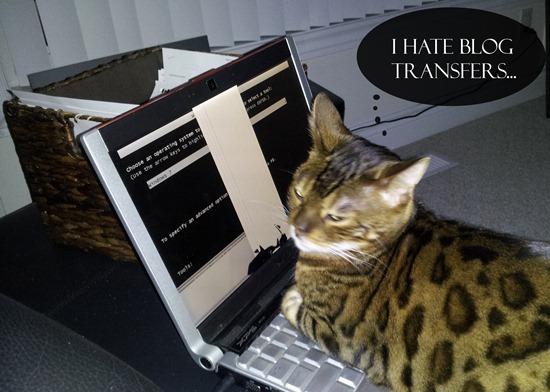
If you don’t see the new design, try refreshing the page to see if that brings it up. Holding down control + F5 should work.
I want to take a moment today to give you a mini “tour” and show you some of the fun features.
1. New Menu System
As I mentioned, we re-categorized blog posts and added many new categories for easier searching! You’ll see a new menu system below the header now. I’m STILL in the process of categorizing, but the majority of it is done. Categorizing over 2,300 posts is about as mind-numbing as it sounds…luckily, I had the Olympics streaming on my computer this weekend to entertain me!
The main menu you see every time you visit the home page is shown below (highlighted in yellow):

Each of these main menu categories have sub categories. Some of the subcategories have their own subcategories via a drop down menu. We’re talking three levels of category goodness here!
For example, when you click “Recipes” a horizontal menu will open up below it, as I’ve haphazardly tried to emphasize with a squiggly yellow line.

Most of the subcategories have their own drop-down menu. So for example, if you hover over breakfast, a menu will drop down and show you further breakfast categories like smoothies, Green Monsters, vegan Overnight oats, Parfaits, Hot Oatmeal, Granola, savoury, etc.
As you can see below, you can now search for recipes by dish type as well as by allergy (gluten-free, nut-free, soy-free, oil-free, etc).
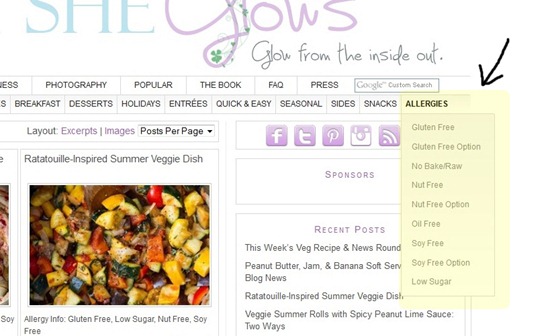
When you click on a specific category, a page will come up that looks like this below and the posts will be listed in that category. Here I clicked on “Popular” –> Hovered over Reviews –> and clicked on “Restaurant Reviews”.
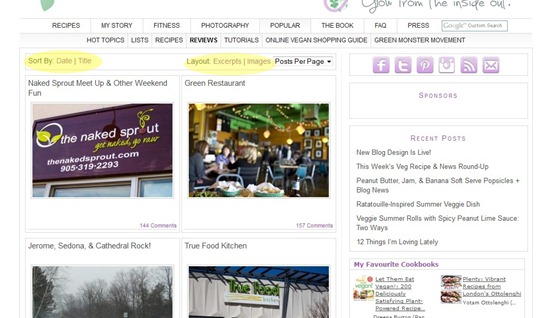
You can search by image view or excerpt view and you can sort by date or title (highlighted in yellow).
2. New Header
I’ve always used one of my photos for the header, but this time I wanted to try something completely new – all crafted in Photoshop. Photoshop is basically my nemesis, so this was quite a challenge for me. After banging my head on the desk several times, I’m pleased with how it turned out. I know it doesn’t overly scream “food blog”, but I like that it looks fresh and feminine. Our original plan was to hire a logo designer and then incorporate that into a new header, but we haven’t been able to find someone to do a logo yet.

3. Galleries
I made wedding and honeymoon albums (something I’ve had on my list for a couple years now). If you click on my wedding page (found under My Story –> About Angela –> Wedding), you’ll now find 4 wedding galleries (pre-ceremony, ceremony, post-ceremony, reception). I also did the same thing for our honeymoon pictures. There are now 9 separate galleries for the cities that we visited on our Mediterranean cruise. If you want to check out all of the various galleries that I’ve posted to date, you can find them on the “Galleries” page under the photography category.
4. Amazon Cart
I finally got around to creating an Amazon cart highlighting my favourite cookbooks, photography equipment, kitchen tools, and food products. You will see the Amazon widget on the sidebar of some pages (not the homepage) and the direct link can be found at the footer of the blog called “My favourite things”. Please note that I will receive a small commission on sales from the Amazon shopping cart.
5. Popular Recipes
On the right sidebar of the blog, you’ll now see a “popular recipes” section. It will randomly select 9 popular recipes. If you hover over the picture the recipe name will appear. Thanks to Eric for this fun feature!
You can also find my popular recipes under the “Popular” category in the main menu, then click –> “Recipes”.
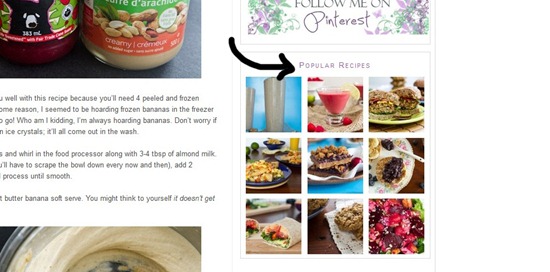
Also on the sidebar, you will see my social media buttons with a new look. You can find my Facebook, Twitter, Pinterest, and Instagram pages linked here, and you can also subscribe by RSS and email.

[If you are curious as to how to design your own social media buttons, we used this tutorial. It was not easy…unless you are a whiz with Photoshop!]
6. RSS Feed – Social Media Links

You can now find links at the bottom of my RSS feed to 1) Comment, 2) Share on Facebook, 3) Tweet, 4) Pin, and 5) Stumble. If you have any problems with these links please let me know.
Well, I think that’s all for now! If you encounter any problems or have any questions, leave a comment below. We checked the blog on the following browsers: IE 7/8/9, Safari, Firefox, and Chrome, as well as the ipad. Everything appears normal on this end, but it’s possible we missed something!
A BIG thanks to Eric for all the love he put into this project!!




